Brick Out Candy
Brick Out Candy: Arcade Fun with a Sweet Twist
Welcome to Brick Out Candy, an exhilarating arcade game that blends the classic brick-breaking fun with a delightful candy theme. Immerse yourself in a universe of bright colors and challenging gameplay where your goal is to smash candy-filled bricks using a bouncing ball and a paddle. Keep the ball in play and collect power-ups to boost your score and conquer each level.
How to Play Brick Out Candy
Mastering Brick Out Candy is a breeze! Control your paddle by moving your mouse or swiping your finger across the screen. Aim to hit the ball with precision to shatter the candy bricks. Each brick you break adds points to your score. But watch out—if the ball escapes your paddle, you lose a life. Run out of lives, and it's game over.
Tips for Becoming a Brick Out Candy Master
Look out for power-ups that drop from the broken bricks—they can give you extra balls or an extended paddle for better control. Adjusting the angle of your paddle helps direct the ball more accurately, so practice makes perfect.
Why You'll Love Brick Out Candy
- Vibrant Graphics: Enjoy candy-inspired visuals that are a feast for the eyes and keep you engaged for hours.
- Easy Controls: Simple to learn, making Brick Out Candy accessible to players of all ages.
- Strategic Power-ups: Intriguing boosts add a layer of strategy to the game, keeping you on your toes.
- High-Score Challenge: Compare your scores with friends and online players to see who can top the leaderboard.
Gameplay and Controls
Brick Out Candy is all about matching candy colors with the bricks to win. The objective is to drop as many bricks as possible without letting the ball fall. The more bricks you drop, the higher your score will climb.
Desktop Controls
Drag the mouse left and right to catch the ball and keep it bouncing.
Mobile Controls
Tap and hold the screen to control the paddle and catch the ball.
Game Controls and Indicators
In the lower right corner, you'll find buttons to control music and sound. Before starting, the close button is in the left corner. Once the game begins, you'll see the ball's life, level numbers, play/pause button, scores, and a timer displayed from left to right.

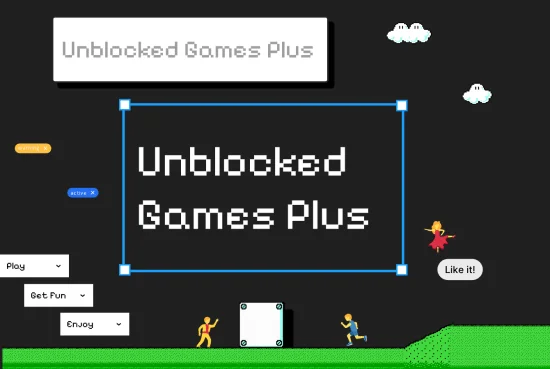
0 Comments